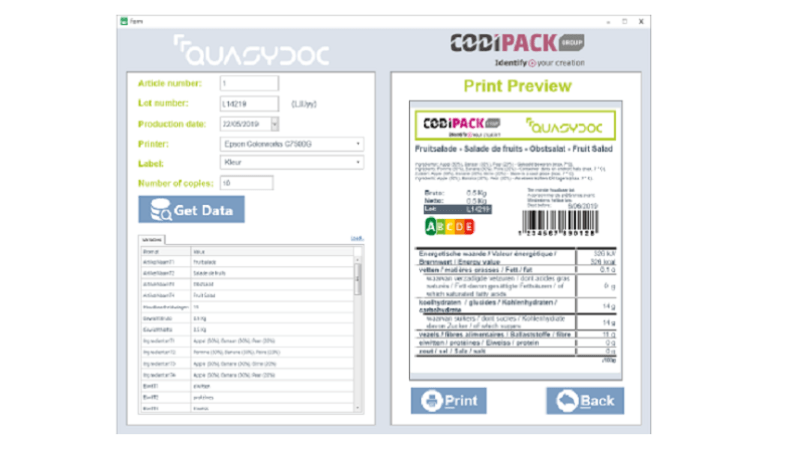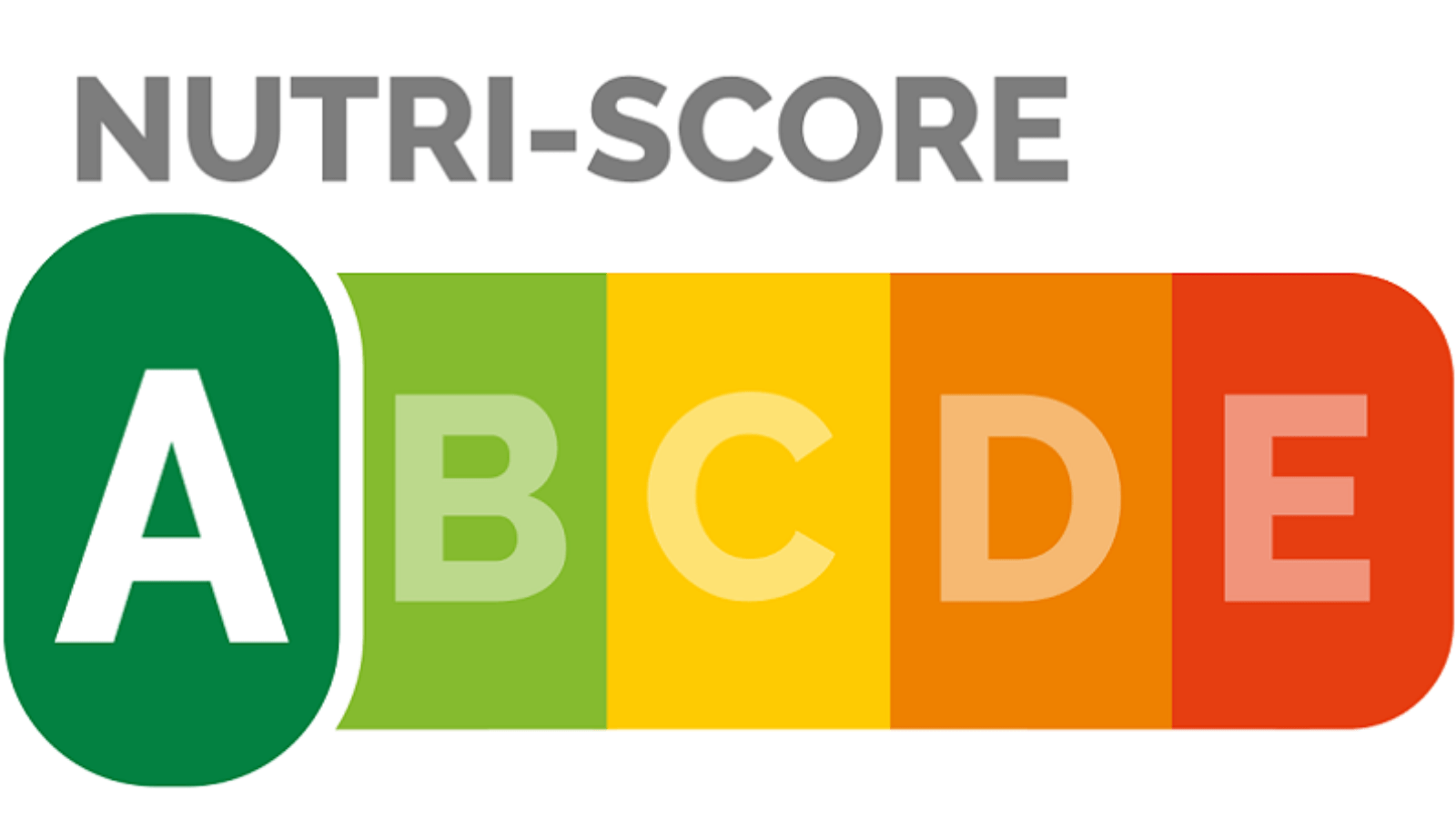NiceLabel Nutri-score
-
For all food professionals
-
Translate nutri-score into your production process
-
in 3 steps to a solution
Printing or lasering Nutri-score on your labels
Printing or lasering the Nutri-score on your labels is a matter of data management, adapting your existing labels and controlling your hardware. But how do you get it done as a food professional? We discuss the different steps in the process. And present our integrated solution to you.
Seeing at a glance how healthy or unhealthy a particular food product is. Without having to go through the entire list of ingredients and nutritional values. That, in a nutshell, is the purpose of the recently introduced Nutri-score.
Now, that is the story for the consumer. You as a food professional look at this new obligation from a different perspective. It is up to you to translate this measure into your production processes. Because you have to get this Nutri-score on your labels, packaging or products one way or another. By printing or lasering them, for example.
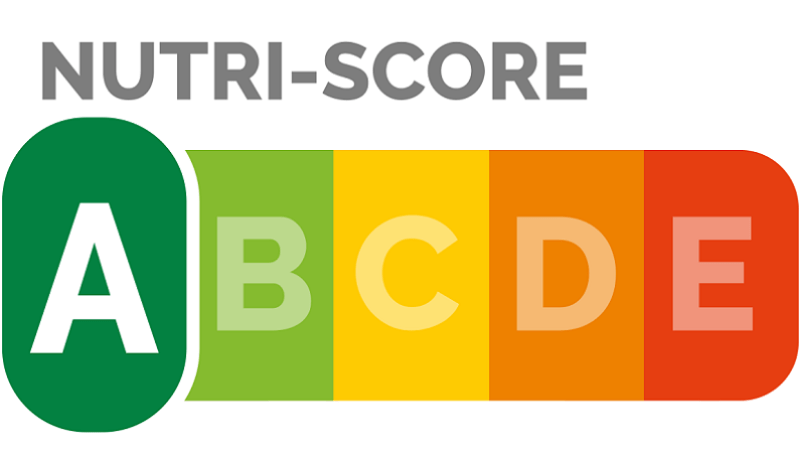
This is what it is all about
A new label with five letters and as many colour codes.
How do you get that done? How do you print or laser that Nutri-score on your labels?
We guide you from theory to practice. And zoom in on the three steps towards a solution.
- How do you calculate that Nutri Score?
- How do you design your labels?
- How do you control your marking hardware?
The three steps to a solution
You currently have a number of labels containing a list of ingredients and the nutritional values. You have labels for different products, in different languages and different formats. The larger your company and the more extensive your range, the greater the number of labels.
Challenge: print or laser the Nutri-score on this multitude of labels. The solution consists of three steps.
Step 1: Calculating the Nutri-score
Before you can assign a letter and colour, you must of course know the Nutri Score of your products.
That is a matter of calculation. Product x consists of ingredient y and z. Those ingredients in that quantity contain so much sugar, so many carbohydrates… And that adds up to a Nutri score A, B, C, D or E.
Step 2: adjusting the label layout
From calculation to design: if you know the Nutri score for each product, it has to be given a place on your labels.
Even though there is room for manoeuvre, you have to abide by certain rules. You can find these in a Graphical Charter, drawn up by the Federal Public Service Health, Food Chain Safety and Environment. Below is an example of four-colour printing, which is the FPS’s favourite: “When used on packaging, four-colour printing is the first choice. Below is the horizontal version of the Nutri-score, day with the colour specifications at the bottom.
Step 3: marking
The right score: check. Professional design: check. Then the information goes to the hardware: the printer or laser that prints the label or applies the information.
The integrated solution of Codipack
In cooperation with Quasydoc, Codipack offers you a total solution for this challenge. They from their expertise as developer of quality management and ERP system specifically for the food industry. And we as Codipack from our knowledge of marking and coding.
We developed a link between their software and the labelling software NiceLabel. So you get one total package. We go through the previous three steps and explain step by step which software does what.
QuasyDoc calculates the Nutri-score automatically
You could choose to do all the calculations yourself using the formula. Keep in mind that with every recipe change you will have to start calculating again. And that you will need to keep up to date with changes at your suppliers.
Save yourself the trouble. With Quasydoc, everything happens automatically. How is it done?
Quasydoc is a management system in which you manage all your products centrally. Containing all possible data sheets of all food manufacturers. That particular flower from that manufacturer with that article number: that data is linked to it.
You select the ingredients and quantities per product. Quasydoc in return gives the correct Nutri-score. Does something change in the composition of that flour? Then Quasydoc updates that in the datasheet and the Nutri-score. They collect and manage all the data needed to make the score on your label correct.
Design and manage your labels quickly and easily with NiceLabel
You can opt for preprinted labels. Or a solution where you manage all your templates manually. Whatever you choose, as long as you do not automate, you will have to do programming work every time.
NiceLabel makes your professional life a lot easier.
This video shows you how to create your first template with NiceLabel.