The latest version of BarTender® 2021
is now available.
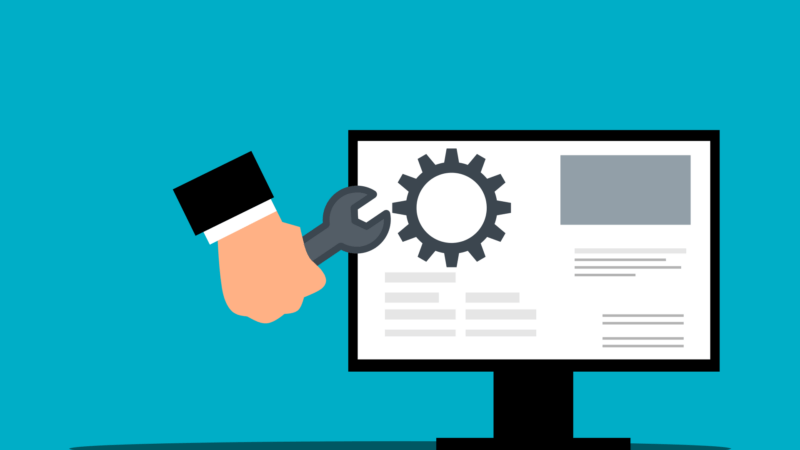
What is Bartender?
BarTender Software is a label design software that allows you to easily design, create and print labels with graphics, text, bar codes and RFID tags.
What is new?
- Create and print more commercial-quality designs with new templates and features such as a new colour picker, phrase library and automatic translation functions. – The new colour picker allows you to easily choose from a full spectrum of colours, also supporting PANTONE® colours and hex values.
- Configurable workflows – You can manage your labelling better, from designing to approval and printing. Increase the quality of your label production and enable end-to-end project tracking.
- Improved and additional integration capabilities, with greater flexibility for existing and new business systems. – BarTender’s powerful integration capabilities now support over 20 different databases and data file types including these, new to BarTender 2021:
- Excel Online
- JSON
- Google Sheets
- QuickBooks Online
- Excel Online
- JSON
- Google Sheets
- QuickBooks Online
- BarTender 2021’s .NET SDK now supports new Librarian and Print Portal REST APIs
- Print labels remotely – Send the command to print your labels from any browser on any device/operating system to any printer anywhere in the world.
- Improved business continuity and disaster recovery support – Keep your print production environment running seamlessly in the event that one license server fails. If the main or primary server cannot be reached by a BarTender client for any reason, it will automatically connect to the other servers in the relationship.
How to update to BarTender 2021?
If you are a current BarTender user and have an active maintenance contract, you can update to BarTender 2021 without additional charge.
We strongly recommend that prior to updating your version of BarTender, you:
1. Make a backup of all your BarTender resources.
- BarTender documents (.btw)
- Data files (uch as database files, transactional data, etc.)
- Integration designs (“.tl” for Commander, “.btin” for Integration Platform)
- BarTender System Database
- Other resources (such as BarTender components (.btc), graphic files, VBScript functions, etc.)
2. Create a test environment that closely mimics your production environment.
If you are updating a version older than BarTender 2019 or need more information, please contact us at info@codipack.com